HELP CENTER
How Can We Help You?


For Recruiter
How to use job description AI generation?
LAST UPDATE
2/28/2025 2:01 PM
Step 1 - Opening the Jobs tab
As you have logged into your Axterior account, click the Job tab in the left column. You’ll see the table of all your jobs with their statuses.
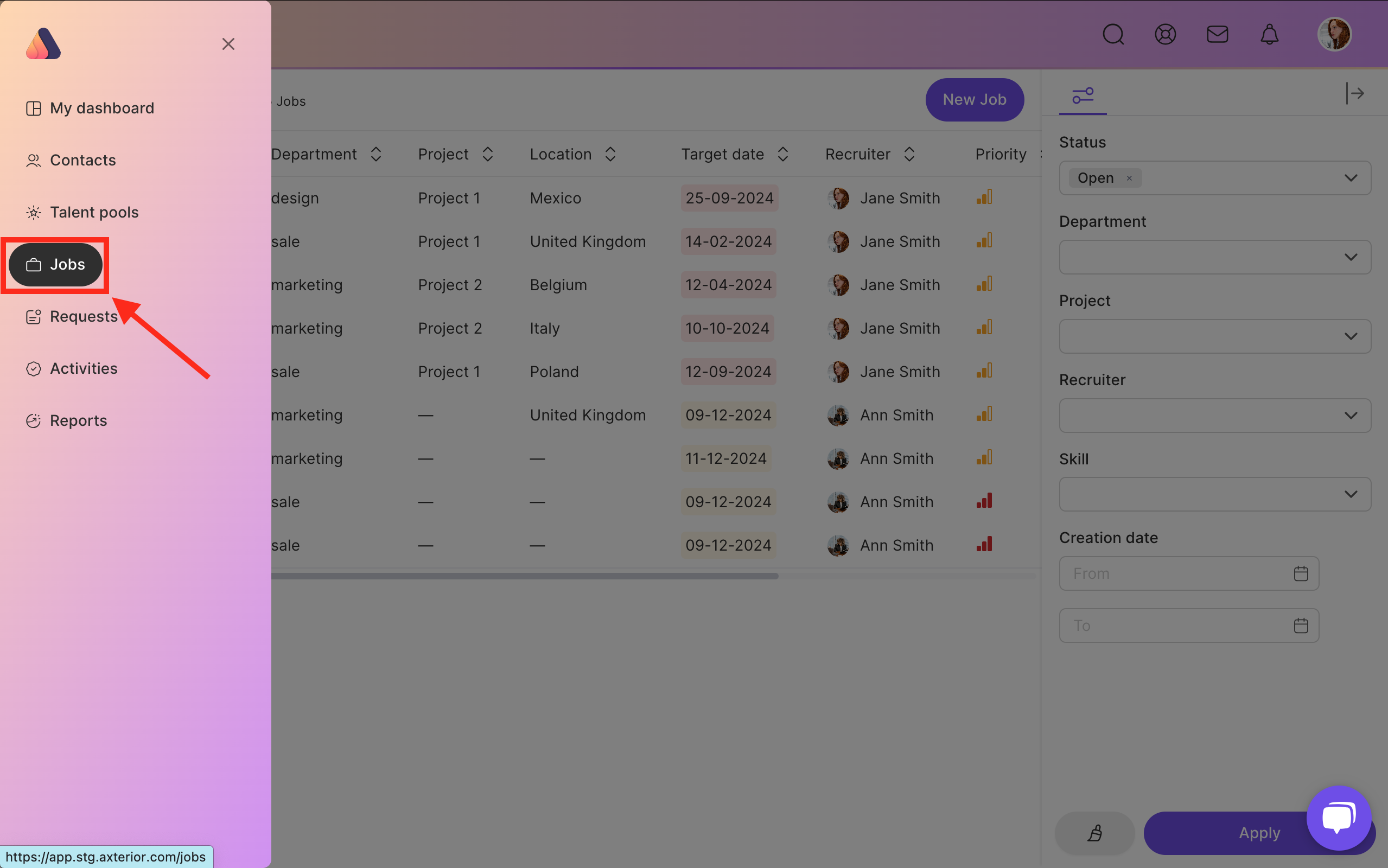
Step 2 - Оpening the Job creation form
Click the Create button in the top right corner. You’ll get the full form for job creation.

Step 3 - Filling the Job creation form
Axterior provides the filling form with the most essential points for a job brief. Enter as much as possible information, so it will be included in the job description.

Step 4 - Generating the Job Description
Click the AI Generate button below the description field. The job description is ready and can be edited if necessary.

Press the Save button to start working with the vacancy.







Bring Recruitment To The Professional Level!
Build a long-term relationship with candidates and hire best talents in the shortest term while Axterior automates the entire hiring process at your company.
No credit card required
