HELP CENTER
How Can We Help You?


For Recruiter
How to archive the job?
LAST UPDATE
2/28/2025 2:01 PM
Step 1 - Opening the Job pipeline page
To open the job pipeline page, log in to your account, and click the Jobs tab in the left column. You’ll see the table of all your jobs.
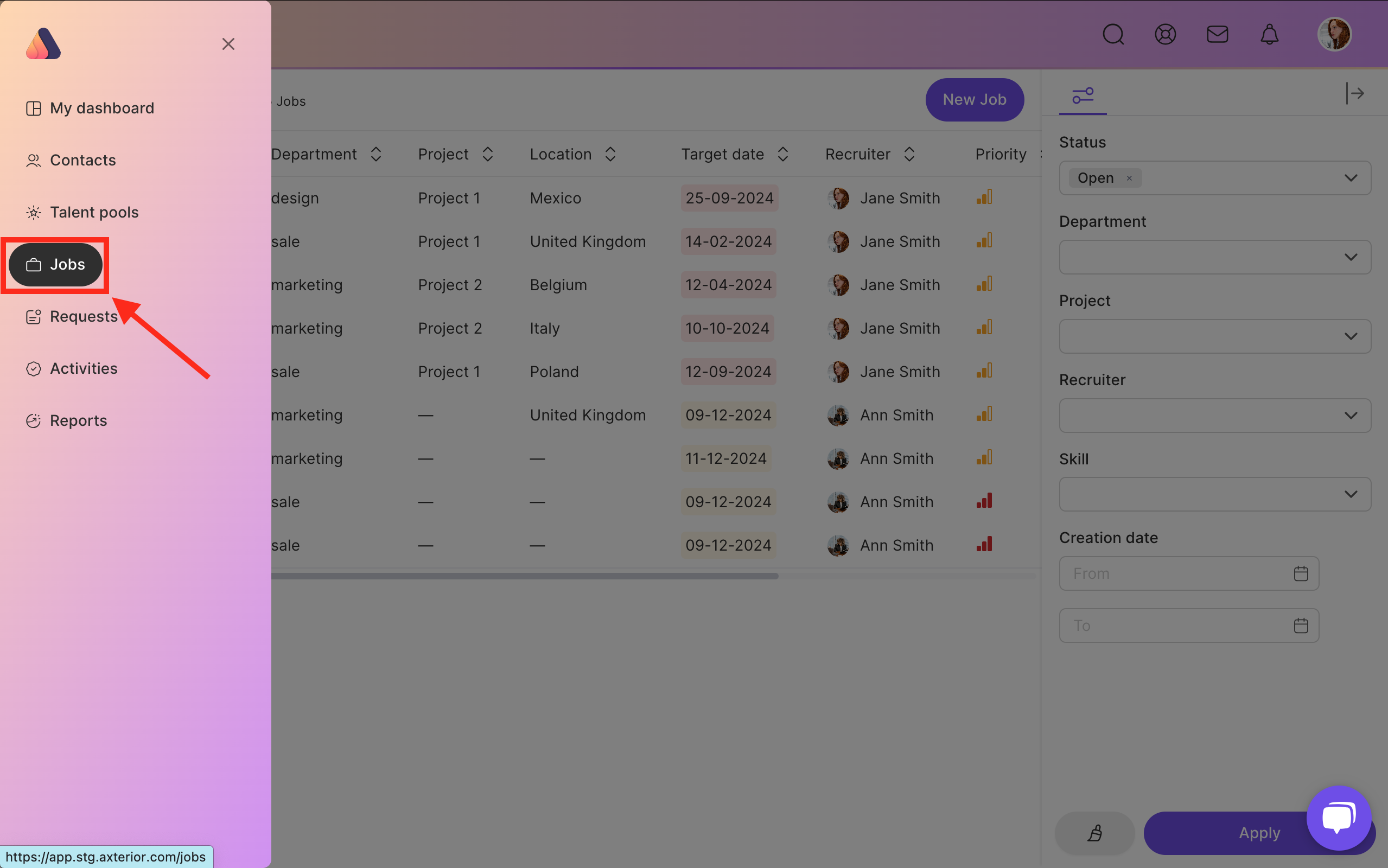
Due to the convenient filters, you can find the necessary job faster by filtering them by status, project, recruiter, skills, and the creation date. When you have found the necessary job, click thereon. You’ll get the job pipeline page.
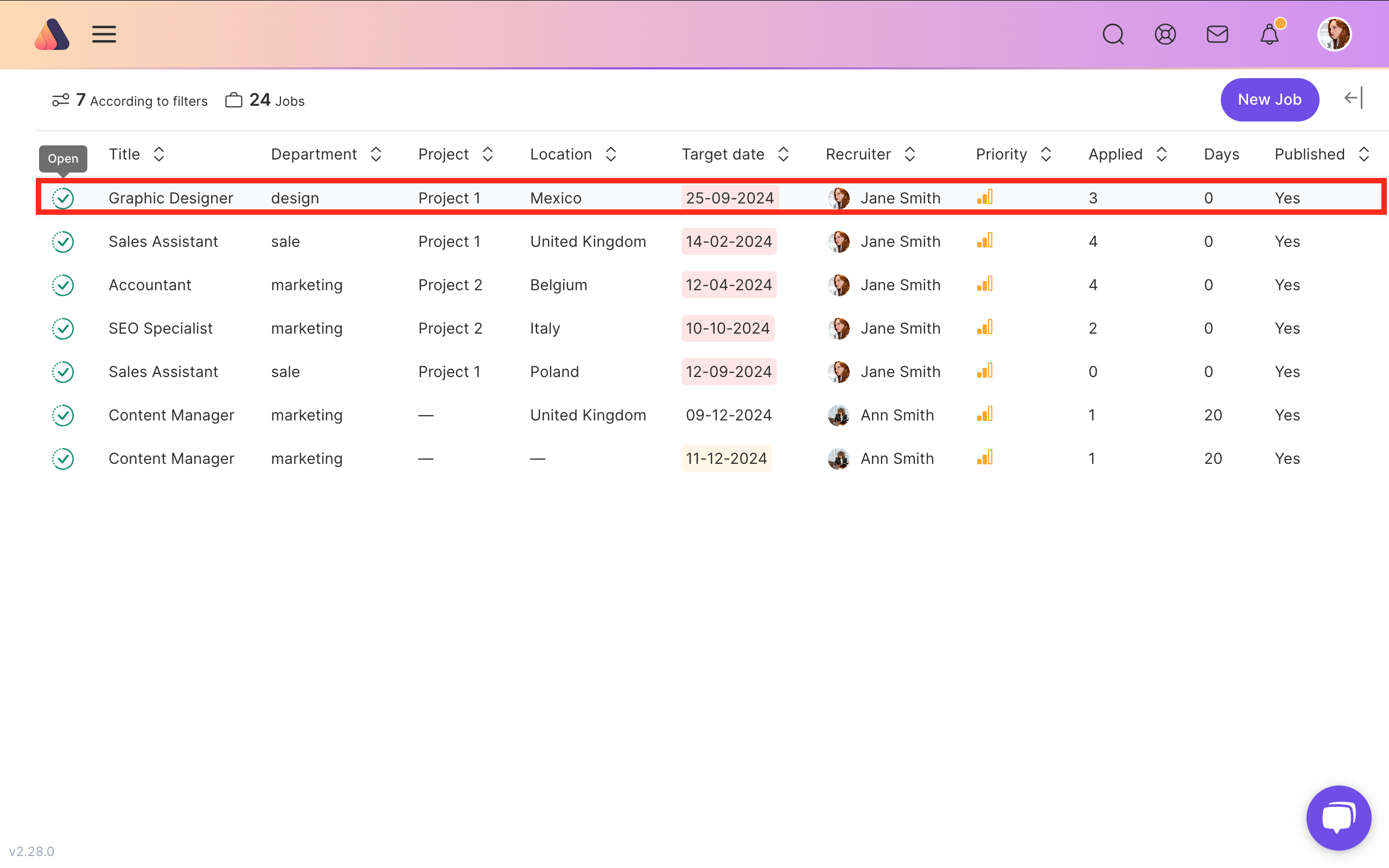
Step 2 - Archiving the job
Once you have opened the job pipeline page, you can archive them by clicking Actions. Then choose Archive and confirm the action.

Also, you can find Actions menu in Details tab.

To finish Job Archiving press the Confirm button.







Bring Recruitment To The Professional Level!
Build a long-term relationship with candidates and hire best talents in the shortest term while Axterior automates the entire hiring process at your company.
No credit card required
